Moog Music via YouTube
Source
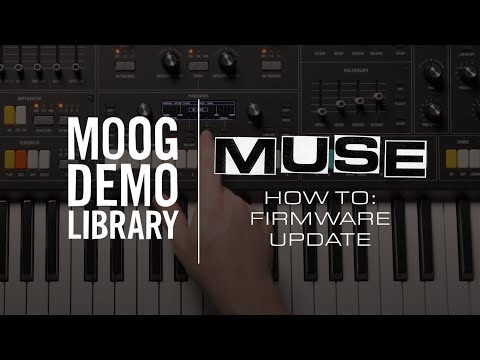
In this video, we walk you through the firmware update process of the Moog Muse!
After connecting your computer with a USB-B cable to the Muse, we power on the Muse into Disk Mode by holding the SELECT encoder down while powering on the Muse. This will allow you to access the Muse disk drive on your computer, where you will find a folder titled Firmware. Drag and drop your updated firmware into this folder to replace the existing file. From here, safely eject and power cycle your Muse to complete the firmware update process!
Learn more about Muse: https://www.moogmusic.com/products/muse
