Video by Avid via YouTube
Source
[wpas_products keywords=”Avid-ProTools-music”]
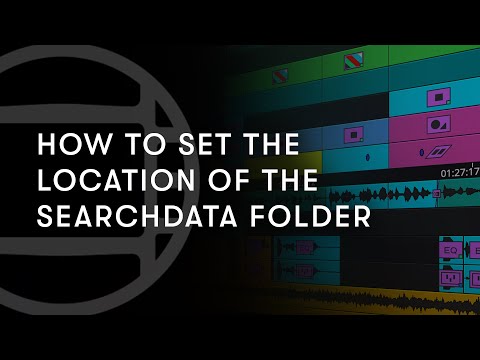
1. Open the Find window under the Edit menu.
2. Click the Gear icon in the lower-left corner.
3. Click the dropdown arrow to choose where the bin search data will be stored. The default is to place it within the project folder, but you can choose to put it in a custom location.
4. You can also set the location of the Search Data folder when creating a new project.
5. In the Select Project window, click New Project.
6. Go to the Search Data Folder dropdown and choose the folder where you want the SearchData folder to reside.
Knowledgebase article: https://avidtech.my.salesforce-sites.com/pkb/articles/en_US/Troubleshooting/Location-SearchData-folder
