Video by Avid via YouTube
Source
[wpas_products keywords=”Avid-ProTools-music”]
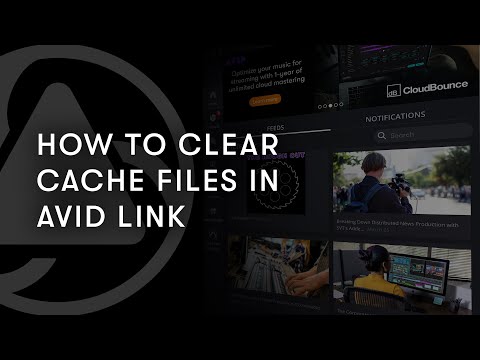
1. Launch Avid Link.
2. Click the menu icon on the sidebar and select Preferences.
3. In the Preferences window, click Clear Cache Files.
4. A window will appear saying that this will log you out of your account and will also remove any downloaded files. Click the OK button.
5. Avid Link will then clear the cache files.
6. Log back into the Avid Link and it will automatically rebuild the Avid Link cache data and settings.
Knowledgebase article:
https://avid.secure.force.com/pkb/articles/en_US/Knowledge/Clearing-cache-files-Avid-link
