Video by Avid via YouTube
Source
[wpas_products keywords=”Avid-ProTools-music”]
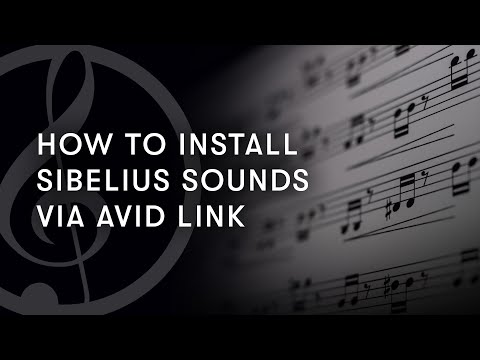
1. Sign in to Avid Link.
2. Go to the Products tab.
3. Locate Sibelius and click Included Apps & Plugins.
4. Go to Sibelius Sounds and click Install.
5. Follow the onscreen instructions.
6. The installation might take around an hour depending on your computer specs.
7. After installing the sounds, you’ll get a message saying that the installation was successful.
Knowledgebase article: https://avidtech.my.salesforce-sites.com/pkb/articles/en_US/Knowledge/install-Sibelius-Sounds-Avid-Link
