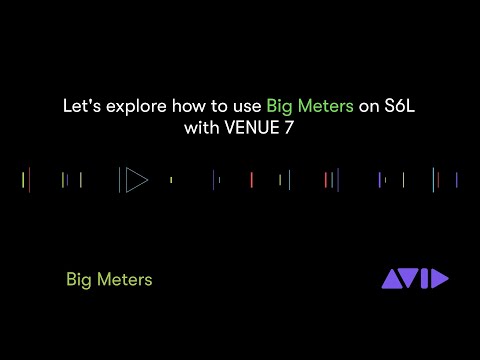Author: BluGuitar – Tone Innovation For Guitarists
Go to Source

On this week’s Academy Of Tone, we’re doing things a bit differently. This year has been one of the strangest we’ve all ever experienced, so Thomas is going to sit down for a comfy chat and talk about it all! He’ll go through the highlights (and maybe the lowlights!) of the year for BluGuitar, and for him – Thomas Blug, the artist – and we also want you to join the discussion!
What have been your highlights from 2020? Did you get to make any music this year? What about the guitar gear you bought? And what are you looking forward to the most about 2021? Join us in the chat and we’ll go through the year that has been 2020!
_________________________________________________
Last chance to get AMP1 at 2020 price!
MERCURY EDITION refurbished exclusive Christmas bundle:
https://bluguitar.com/detail/index/sArticle/56
_________________________________________________
AMP1 MODS: Get them from your dealer or directly here at BluGuitar.com
VINTAGE SPEAKER CABLE , long (5,67m):
https://bluguitar.com/produkte/accessories/speaker-cable/
EASY LOCKS:
https://bluguitar.com/produkte/accessories/easy-locks
MIDI1 ADAPTER:
https://bluguitar.com/produkte/accessories/midi1
________________________________________________
AMP1 "PRESETS": Sound settings and overlays for your MERCURY & IRIDIUM EDITION:
https://bluguitar.com/service-support/downloads/
AMP1 "EXPERT FEATURES" website:
https://bluguitar.com/me-ir-expert/
"ACADEMY OF TONE"-BROCHURE, incl. AMP1 manual download:
https://www.bluguitar.com/manuals.html
Watch Thomas using cool pedals at PEDALICIOUS
https://www.youtube.com/channel/UCgoykgyXX9OL9evs5SVrDYg
______________________________________________________________________________________
BLUGUITAR ONLINE SHOP:
Blug plays Hendrix CD & DVD:
https://bluguitar.com/produkte/musik/
BluGuitar "1" T-SHIRT & LONGSLEEVE:
https://bluguitar.com/produkte/merchandise/
AMP1 MERCURY EDITION and IRIDIUM EDITION
with 3 YEARS WARRANTY and FREE SHIPPING (within EU):
https://bluguitar.com/produkte/amp1/
______________________________________________________________________________________
#AcademyOfTone
#BluGuitar
#ThomasBlug
https://bluguitar.com
https://shop.bluguitar.com