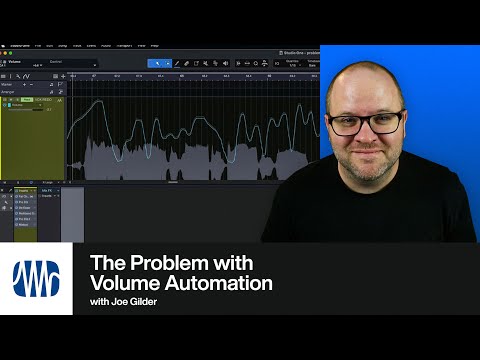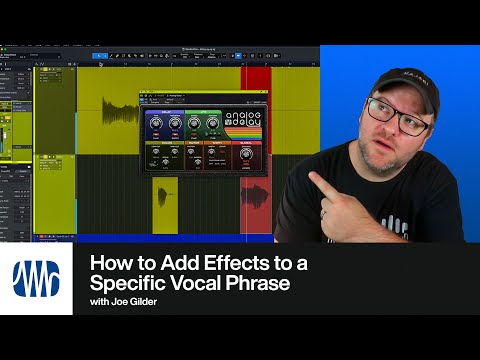How to Set Up Key Commands to Quickly Add Plug-ins in Studio One | PreSonus
Video by PreSonus Audio Electronics via YouTube Source What if you could add your favorite effect to a track without clicking through your entire list of plug-ins? When it comes to staying in the creative zone, navigating your session efficiency with ease is crucial. You’ve got a vocal track and want to quickly add an … Read more