Video by Cloud Microphones via YouTube
Source
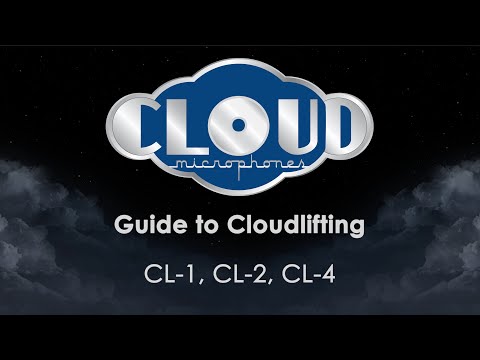
Get Lifted! A Guide to Cloudlifting for the Cloudlifter CL-1, CL-2, and CL-4.
These models all work identically respectively providing 1, 2, or 4 channels of Cloudlifting.
Maker sure the channel on your preamp, mixer or interface is capable of supplying +48V phantom power. Cloudlifters will not pass a signal without phantom power. You will need phantom power engaged for each channel attached to a Cloudlifter.
Step 1: Connect the Cloudlifter’s output to a preamp, mixer or interface. Make sure you’re using 3-pin XLR to XLR cables (XLR to TRS 1/4" or 1/8" jack will not work. On the rack mountable CL-4, input and outputs are located on the back.
Step 2: Connect the Cloudlifter’s input to any dynamic, ribbon, or tube condenser microphone. Phantom power will NOT pass through the Cloudlifter, making it safe to use with ribbon microphones. To lift mics that require phantom power, such as contenders, a dedicated external phantom power supply will be needed to power the microphone.
Step 3: Start with the gain turned all the way down, then turn on the +48V phantom power on your preamp, mixer or interface. Now, slowly turn up the gain to the desired level.
Your microphone is now Cloudlifted!
—
For more on the entire line of Cloudlifter products, visit www.cloudmicrophones.com.
Go to Source
Author: Cloud Microphones
