Video by Plugin Boutique via YouTube
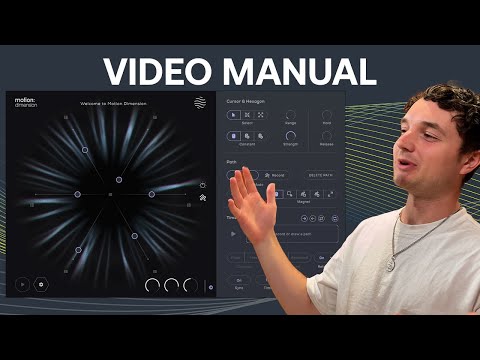
Check out Motion: Dimension | https://bit.ly/4dX3dKY
Try Motion: Dimension for Free | https://bit.ly/3V1RhyH
More Motion: Dimension Videos
This is the unofficial video manual for Excite Audio’s Motion: Dimension VST plugin.
Welcome to Motion Dimension by Excite Audio! Get ready to explore the powerful features of this innovative time & space modulation plugin. This tutorial covers everything from the basics to advanced techniques:
Effect Nodes: See how mouse movements influence effect parameters through interactive nodes.
Delay Effects: Experiment with different delay modes, including reverse and ping pong, and adjust parameters like tone, time, and feedback.
Reverb Effects: Explore two distinct reverb algorithms (plate and hall) and customize settings like pre-delay, stereo width, and tone.
Signal Routing: Configure the plugin to run effects in series, parallel, or combinations thereof.
Macro Sliders: Transform loops into evolving phrases using draggable effect nodes and set dynamic reactions to input signals.
Preset Browser: Navigate through 250 presets, filter by settings, and save your custom configurations.
Unlock the full potential of Motion Dimension and enhance your audio production workflow with this comprehensive guide. Happy modulating!
Chapters
00:00 – Intro
00:26 – Main Page
01:23 – Effects Page
01:36 – Delay
06:27 – Reverb
09:49 – Effects Routing
10:41 – Macro Sliders
12:15 – Magnet Controls
14:31 – Drawing Paths
16:46 – Timeline
20:43 – Preset Browser and Filters
