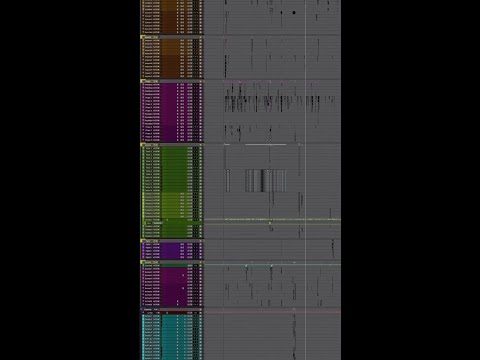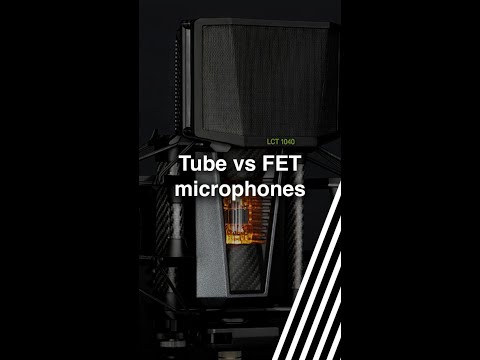How to Enable Track Icons in Studio One | PreSonus
Video by PreSonus Audio Electronics via YouTube Source Do you use track icons in your sessions? Small visibility adjustments like this can help maximize your Studio One workflow. In this quick tutorial, PreSonus product specialist Gregor Beyerle demonstrates how to set it up. More info on visibility options in the full video. How to Enable … Read more