Video by Korg via YouTube
Source
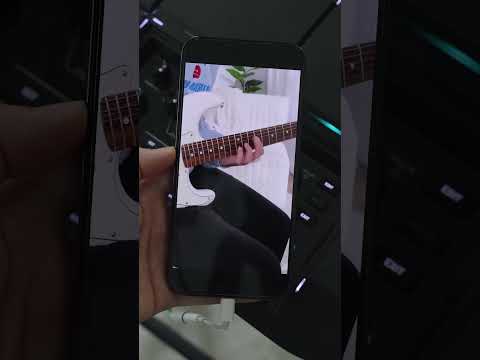
Sampling with the KORG MPS-10 is a breeze—let @johnnybgood89 show you how!
Follow along & use these steps to capture a sample on your MPS-10
Step 1: Connect audio source to Line In
Step 2: Hit SAMPLE
Step 3: Select RECORDER
Step 4: Select New SAMPLE & INST
Step 5: Name your INST
Step 6: Hit REC
Step 7: Hit PLAY when ready
Step 8: Hit STOP when done
Step 9: Hit WRITE
Step 10: Name Sample
Step 11: Choose Destination
Step 12: Hit WRITE
Step 13: Hit ENTER
Click here for more info on this awesome kit! https://www.korg.com/us/products/drums/mps10/
