Video by iZotope, Inc. via YouTube
Source
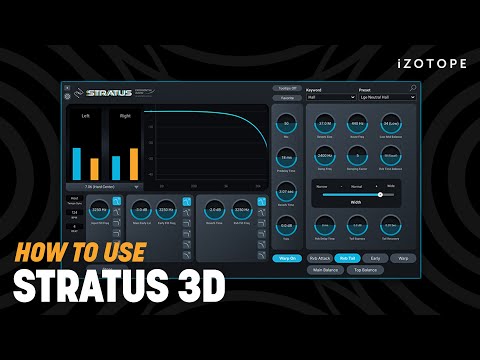
Learn how to create immersive surround environments with unrivaled clarity using Stratus 3D. With up to 24-channel support, over 1,700 surround presets, and intelligent multichannel reverb controls, use Stratus 3D to get just the right amount of depth and dimension in any post production job.
In this video, learn how to sculpt reverb tail to fit your track, use the Compare and Early buttons, and get creative with reverb to get a full, lush sound in your productions.
Get Stratus 3D by Exponential Audio:
https://www.izotope.com/en/shop/exponential-audio-stratus-3d.html?utm_medium=Video&utm_source=YouTube&utm_campaign=stratus-3d-refresh&utm_content=Organic-Social&utm_term=Sam-Loose
Explore iZotope Music Production Suite with Stratus 3D included: https://www.izotope.com/en/shop/music-production-suite-5.html?utm_medium=Video&utm_source=YouTube&utm_campaign=stratus-3d-refresh&utm_content=Organic-Social&utm_term=Sam-Loose
Chapters:
0:00 Intro
0:48 Exploring the new interface
2:19 Sculpting reverb tail to fit your track
3:06 Using the Compare and Early buttons
4:38 Getting creative with reverb
#iZotope #mixing #reverb
