Video by Eventide Audio via YouTube
Source
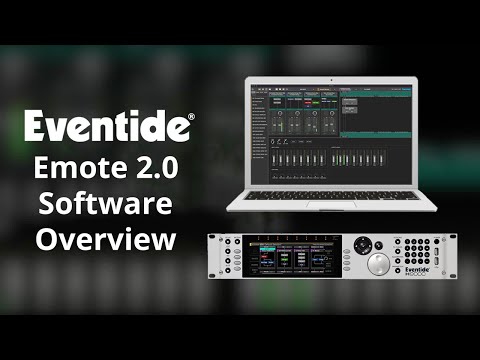
Emote gives you control of all the features and settings of your H9000 or H9000R multi-effects processor, allowing you to craft your effects quickly and intuitively. Think of Emote as your artistic partner, letting you dig deeper into the creative potential of the H9000. Emote can be used as a stand-alone application for Mac and Windows and as a plug-in for AAX, AU, VST, and VST3. Emote can connect to your H9000 via a direct ethernet connection, a networked connection using an ethernet cable from your router, or wirelessly using the included Wi-Fi dongle.
The new Emote 2.0 brings significant UI improvements that allow the user to view all their FX Chains, Algorithms, and Parameters at once, eliminating the need to tab back and forth between view pages. Now you can load a session, create an FX chain, adjust an algorithm’s parameters, edit I/O routings, view presets, map MIDI controllers, and more, all from the same page! Emote 2.0 also brings Scenes to Emote for the first time, allowing you to easily create and edit scenes so you can recall your favorite FX chains and algorithms using MIDI Program Change and CC messages.
Learn more at https://etide.io/emote
Subscribe to the Eventide channel for more demo videos and tips https://www.youtube.com/EventideAudio
#Eventide #H9000 #Emote
