Video by SoundID Reference via YouTube
Source

music production
FL STUDIO MOBILE 4.3 | What’s New?
Video by FL STUDIO by Image-Line Software via YouTube
Source

TRY FL STUDIO [Time Unlimited] – https://support.image-line.com/redirect/TRY_FL_STUDIO
BUY FL STUDIO [Get Lifetime Free Updates] – https://support.image-line.com/redirect/BUY_FL_STUDIO
00:00 Introduction
00:10 Multiband Compressor – Stereo Separation
00:25 Shop Update
00:40 Send Level Scaling
00:54 OGG Vorbis Support
01:09 Drum Sequencer – Swap Kits
01:27 Tempo Dial | Finer Control
01:43 Factory Sound | 909 Kick
LEARN FL STUDIO [Self Teaching Resources] – https://support.image-line.com/redirect/LEARN_FL_STUDIO
NEWS – https://support.image-line.com/redirect/FLSTUDIO_NEWS
Image-Line Software
Band-in-a-Box® 2023 for Mac® Boot Camp Part 1: Working with the Newest Features
Video by PG Music Inc. via YouTube
Source
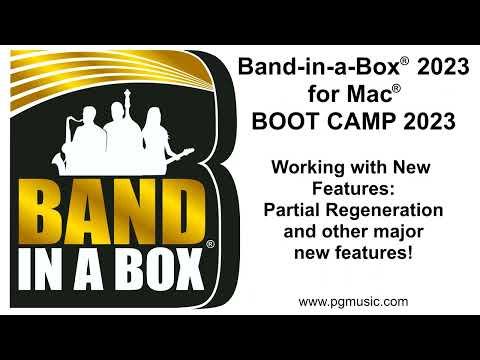
Band-in-a-Box 2023 for Mac includes over 70 new features and enhancements! In this video, we demonstrate how to work with many of these new features.
00:00 Welcome to Band-in-a-Box 2023
3:57 Right-Click Menus in RealTracks and RealDrums Picker
6:48 New Right-Click Options In Mixer
8:52 Partial Track Regeneration (F8)
10:13 Regeneration Always Different Explained and Demonstrated
10:36 Undo Track/Song Regeneration
11:16 Copy, Cut, Paste Editing
37:06 Regeneration Panel (Option-F8) – Options Explained
39:22 Undo Track/Song Regeneration
1:08:11 Playable RealDrums
1:19:54 RealTrack Stems
1:15:10 Drum Fills Mid-Song
1:34:30 Master Track Automation
https://www.pgmusic.com/bbmac.new.htm
Fact: you don’t need expensive #studiogear to sound like a pro #shorts
Video by SoundID Reference via YouTube
Source

SoundID Reference is an award-winning software that removes unwanted sound coloration from your speakers and headphones so you can trust that every mix will translate.
In less than 20 minutes you can calibrate your existing studio #speakers with a measurement microphone and calibrate your existing #headphones with more than 400 headphone calibration profiles already included in the software as ready-to-use presets. With accurate studio reference sound, you can seamlessly switch between speakers, headphones, and rooms.
🔥 Used and loved by over 120,000 studios worldwide.
🔥 55+ Grammy-award-winning engineers recording A-list stars rely on our patented tech.
🔥 Multiple prestigious music industry awards.
🔥 +200 educational institutions use our tech to teach more accurate mixing.
// Free 21-day trial available. Learn more 👉 http://bit.ly/3HMNJuZ
// VISIT OUR BLOG and learn from leading audio experts how to make better mixing decisions, set up your home studio, ensure your mixes sound great everywhere and more: http://bit.ly/3HkXP4V
Band-in-a-Box® 2023 for Mac – Everything you need to know in under 8 minutes! *
Video by PG Music Inc. via YouTube
Source
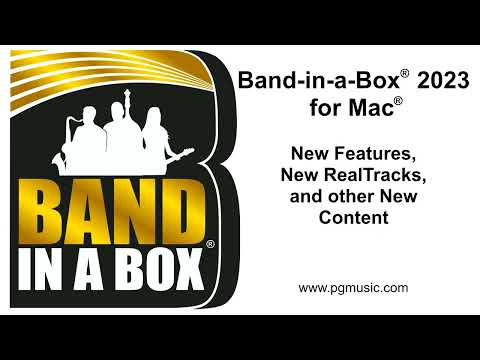
An overview of the new features in Band-in-a-Box® 2023 for Mac®
*The info about the new version is just under 8 minutes long, and after that we demonstrate some of the extra material you can get in the bonus 49-PAK
7:59 2023 49-PAK details
https://www.pgmusic.com/bbmac.htm
FL STUDIO | Trance Tools
Video by FL STUDIO by Image-Line Software via YouTube
Source

TRY FL STUDIO [Time Unlimited] – https://support.image-line.com/redirect/TRY_FL_STUDIO
BUY FL STUDIO [Get Lifetime Free Updates] – https://support.image-line.com/redirect/BUY_FL_STUDIO
00:00 Introduction
00:34 Where To Start | Drums
02:36 Channel Routing
03:04 The Playlist | Your New Home
04:22 Synths | Bass
07:28 Synths | Chords
10:06 Synths | Arpeggio
10:51 Fills | Snare Roll
11:51 Synths | Lead
12:42 SFX (Sound Effects)
15:11 Synths | Transistor Bass
15:42 Writing An Intro
17:51 Closing words
18:19 Outro (FULL TRACK)
Download the demo track: https://forum.image-line.com/viewtopic.php?p=1838567#p1838567
Learn more about recording in the manual.
Recording Overview: https://www.image-line.com/fl-studio-learning/fl-studio-online-manual/html/recording.htm
Recording Audio: https://www.image-line.com/fl-studio-learning/fl-studio-online-manual/html/recording_audio.htm
Recording Notes: https://www.image-line.com/fl-studio-learning/fl-studio-online-manual/html/recording_scores.htm
LEARN FL STUDIO [Self Teaching Resources] – https://support.image-line.com/redirect/LEARN_FL_STUDIO
NEWS – https://support.image-line.com/redirect/FLSTUDIO_NEWS
Image-Line Software
MUSIC MAKER: Using track effects
Video by MAGIX via YouTube
Source

Ever wondered how to level up your MUSIC MAKER productions with effects? This tutorial explores track effects such as reverb, delay or EQ and gives you tips on how to use them.
Building Max Devices by Ableton
Video by Ableton via YouTube
Source

Building Max Devices is a new Pack for anyone who wants to start creating their own instruments, effects and musical tools using Max’s near-limitless capabilities.
The Pack is free for Live 11 Suite users or those who own Live 11 Standard plus Max for Live.
Learn more about the Pack: https://www.ableton.com/packs/building-max-devices/
#ableton #abletonlive #maxforlive
808 Slides – Quick tip #shorts
Video by Reason Studios via YouTube
Source

Chris Reed shares his best tips and tricks on how to create smashing 808s.
In this video you learn how to create 808 slides through using automation.
Watch the full video here: youtube.com/watch?v=Nt5rksa6uSU&t=1s
The best Reason instruments to create 808s
Video by Reason Studios via YouTube
Source

In this video we explore the legendary sound of the Roland TR-808 and show you how to create your own 808 inspired sounds using Reason 12.
@Chrisreedbeats will take you through the step-by-step process of shaping and designing your own 808 bass drums, and show you how to use them in your music production.
We start off with an overview of the Kong Drum Designer and how to use it to make your own 808s. You’ll learn how to tune your 808 and save it as a sample for use in your tracks. Next, we demonstrate how to build a track using your newly created 808 sounds, and show you how to use the Mimic device to add even more depth and character. We also reveal some key effects and techniques for beefing up your 808, including glides and slides, to give your productions that signature 808 sound.
So, whether you’re a pro producer or just starting out, this video is perfect for anyone looking to create their own unique 808s.
0:00 Intro
0:20 Kong Drum Designer Overview
0:36 Using Kong to make 808
1:13 How to Tune 808
3:20 How to save 808 as a Sample
3:46 Building a Track with 808
4:50 Using Mimic for 808
5:30 Effects used to Beef up 808
6:40 Adding Glides / Slides to 808
7:55 Summary / Ending
Band-in-a-Box® for Windows®: DAW Plugin tutorial for ACID Pro
Video by PG Music Inc. via YouTube
Source
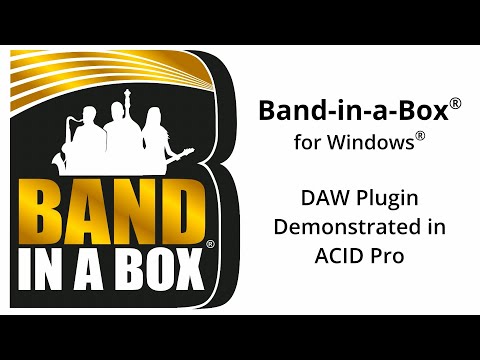
This is a quick start tutorial for the Band-in-a-Box® DAW Plugin in ACID Pro on Windows®.
More info: https://www.pgmusic.com/support.bbplugin.acid.htm
Support page: https://www.pgmusic.com/support.htm
PG Music Forums: https://www.pgmusic.com/forums
One Thing: Monomite – Delay as a sampler
Video by Ableton via YouTube
Source

Our One Thing series takes you into the workspaces of musicians, producers and other artists to discover a method they rely on to keep their creative flame alight.
Subtitles can be turned on by clicking the CC icon at the bottom of the video.
Keep up with Monomite on Instagram:
https://www.instagram.com/monomit3/
Watch more One Thing videos:
https://www.ableton.com/one-thing/
#onething #ableton #monomite
