Video by Bose via YouTube
Source
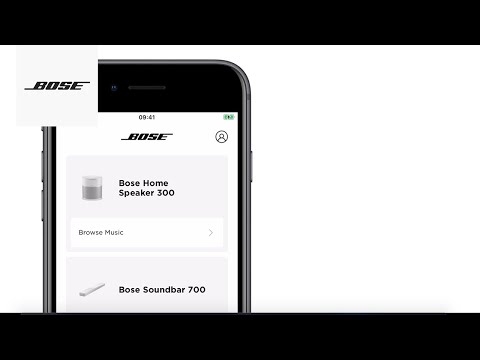
See how to get more out of your Bose products with Bose SimpleSync. Bose SimpleSync™ allows you to pair your Bose Smart Speakers and Soundbars with compatible Bose products.
Want to watch TV but not disturb anyone else? Pair your soundbar with select Bose headphones for a personal TV listening experience. With independent volume controls, you can lower or mute your soundbar while keeping your headphones as loud as you like. That way, your significant other can sleep without being disturbed, and you can keep watching without feeling guilty.
Want to listen to the same music in different rooms at the same time? Pair your soundbar or speaker with a select Bose Bluetooth® speaker to add more sound around the house. Play one speaker in one room and another speaker in a different room, but hear the same song at the same time. With a reliable Bluetooth range of 30 feet*, your party guests can spread out and enjoy the music.
To get started, simply open the Bose Music app on your mobile device and navigate to your Bose product. Then click on your product’s image in the bottom-right of your screen, tap on “group,” and choose to add your Bose headphones or portable Bluetooth speaker. Make sure your Bluetooth headphones or speaker is turned on and in pairing mode before opening the app on your mobile device.
Shop Bose smart speakers and soundbars: https://www.bose.com/en_us/products/speakers/smart_home.html
#Bose #BoseSimpleSync
