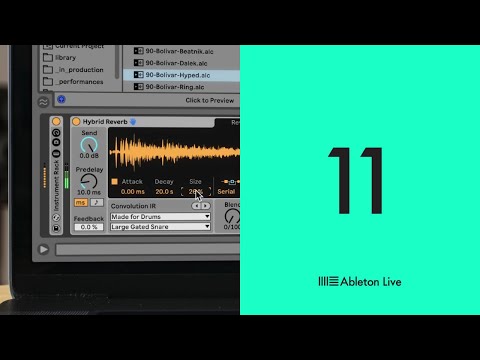Video by FL STUDIO by Image-Line Software via YouTube
Source

Series Index
Edison | Audio Editing – https://www.youtube.com/watch?v=H1-fIpTyWh0
Edison | Audio Recording – https://www.youtube.com/watch?v=rw7ywogohQE
Edison | Advanced Tools and Effects – https://www.youtube.com/watch?v=da_YGA6ol0Y
Edison | Equalization (EQ) – https://www.youtube.com/watch?v=S_Z0IkeMnXo
Edison | Convolution Reverb – This Video
Edison | Envelopes – Coming soon
Video Index
0:00 – Series Intro
0:20 – Convolution Reverb
0:46 – Track Preview – Recording Sample
1:12 – Opening the Convolution Reverb tool
1:24 – Explaining the Display
1:50 – Options Menu
2:15 – Choosing an Impulse Response
2:30 – Main Reverb settings
2:46 – Offset (Predelay) and LED Switches
3:24 – Using White Noise as an Impulse
3:41 – Preview White Noise Convolution
3:52 – Blur Tool
4:09 – Making Custom Delays
4:30 – Piano Roll Tool Shortcuts
5:12 – Custom Delay Result
5:33 – Fortune favours the bold.
5:47 – Do it!
EDISON Manual: https://www.image-line.com/fl-studio-learning/fl-studio-online-manual/html/plugins/Edison.htm
Convolution Reverb Tool: https://www.image-line.com/fl-studio-learning/fl-studio-online-manual/html/plugins/editortool_reverb.htm
Blur Tool: https://www.image-line.com/fl-studio-learning/fl-studio-online-manual/html/plugins/editortool_blur.htm
Piano Roll Tools: https://www.image-line.com/fl-studio-learning/fl-studio-online-manual/html/pianoroll_menu.htm#PianoRoll_Tools
Get the Background Music used in this video series:
https://forum.image-line.com/viewtopic.php?f=100&t=46603&start=650#p1613886
TRY FL STUDIO [Time Unlimited] – https://support.image-line.com/redirect/TRY_FL_STUDIO
BUY FL STUDIO [Get Lifetime Free Updates] – https://support.image-line.com/redirect/BUY_FL_STUDIO
LEARN FL STUDIO [Self Teaching Resources] – https://support.image-line.com/redirect/LEARN_FL_STUDIO
NEWS – https://support.image-line.com/redirect/FLSTUDIO_NEWS
Image-Line Software