Video by Avid via YouTube
Source

Avid Master Instructor Andy Hagerman shows you how to set the right ambience and construct a fantastic track using reverb and delay.
Video by Avid via YouTube
Source

Avid Master Instructor Andy Hagerman shows you how to set the right ambience and construct a fantastic track using reverb and delay.
Video by Artiphon via YouTube
Source

We often get asked, “How can I connect my Orba to my hardware synth?” In this video, we lay it all out there, step by step.
Visit our Knowledge Base for a follow-along guide to getting set up:
https://artiphon.freshdesk.com/support/solutions/articles/44002185897-how-to-control-a-hardware-synth-with-orba-and-instrument-1
Used in this video:
Orba: https://bit.ly/3x9ksU2
INSTRUMENT 1: https://bit.ly/32jOCWs
Roland JU-06a: https://amzn.to/3tmS9zd
Kenton USB MIDI Host: https://amzn.to/3shOmBD
MIDI Cable: https://bit.ly/3gfE7LU
Moog Sub25: https://amzn.to/2QtKaS4
Logic Pro X: https://apple.co/3mRiwut
Video by Apogee Electronics via YouTube
Source

Bob Clearmountain takes us through his workflow while mixing Bruce Springsteen’s classic hit, Born In The USA, using the Apogee plugin Clearmountain’s Domain.
Video by Arturia via YouTube
Source

Want that crisp studio drum sound without unwanted harshness? Use this selective preamping trick with Pre 1973 to sharpen your kick, snare, hats, and cymbals like the pros.
» STEPS
Kick & Snare
1. Use L/R Mode and activate Link
2. Set Input Gain to +50dB and Output Gain to +1dB
3. Set LowShelf Freq to 50Hz and boost by +6dBs
4. Set Presence to 500Hz and boost by 3dBs
5. Set HighShelf Gain to around -6dBs
6. Compare Dry and Wet versions of the signal
High Hats & Cymbals
1. Use the M/S mode and set Channel 1 HighPass to 200Hz
2. Set Channel 2 HighPass to 300Hz
3. Set LowShelf Freq to maximum
4. Set Presence to 1600Hz and 2500Hz and add small HighShelf Gain
» INFORMATION
Pre 1973 → https://bit.ly/2QQ8JJh
More Sounds Uncovered → https://bit.ly/3dbOo9R
» JOIN US
Newsletter: https://bit.ly/3lQw9Jd
Facebook: https://bit.ly/38il3Zg
Instagram: https://bit.ly/3p4pwoL
Twitter: https://bit.ly/364eC9B
SoundCloud: https://bit.ly/3mOKhCI
Video by ElectroVoicedotcom via YouTube
Source

Neste vídeo o nosso #EVAMBASSADOR Douglas Berti compartilhou conosco um review do microfone cardióide dinâmico RE20.
O microfone RE20 é ideal é para bumbo, instrumentos de sopro e gravações de voz em estúdio (rádio e podcast).
Tem alguma dúvida? Pode compartilhar conosco no Instagram: @electrovoicebrasil 🙂
Compre agora: https://bit.ly/3a7JqcC
Siga a EV Brasil nas redes sociais:
Instagram: https://bit.ly/3oWofQn
Facebook: https://bit.ly/3jXA850
#microfoneparabateria #microfoneparavoz #microfoneparainstrumento #microfonepodcast #microfoneradio
Video by Apogee Electronics via YouTube
Source

Learn how to use your Apogee HypeMiC with Clubhouse in this tutorial with Cody Cloe.
www.apogeedigital.com
Video by BandLab via YouTube
Source
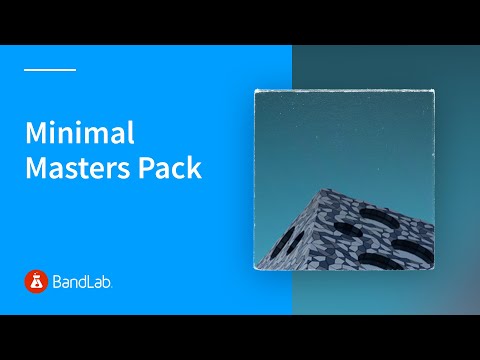
More FREE Midnight lo-fi Packs, melodies, loops and samples.
Listen, preview and download all the loops here: http://bnd.la/minimal-masters-sp
BandLab Sounds gives you unlimited access to an extensive royalty-free sample library with tens of thousands of sounds to choose from, all for free. All samples are uncompressed (.wav) and royalty-free. They can be downloaded via web or mobile and are compatible with all major DAWs. Browse all our samples and loops on BandLab Sounds: https://www.bandlab.com/sounds
BandLab is a cloud platform where musicians and fans create music, collaborate and engage with each other across the globe.
To find out more about BandLab, click the links below:
Available through the browser at http://bnd.la/musicstartshere
Download it now on Google Play Store: http://bnd.la/android
Download it now on App Store: http://bnd.la/ios
Video by Avid via YouTube
Source

Episode 21 of The Lab serves as part 2 of the series on optimizing your wireless microphone and ear monitor systems. The day’s discussion focuses on best practices for successful transmission and reception as Robert hosts specialists from Lectrosoincs, Sennheiser and Shure to drive discussions on frequency allocation, antenna deployment and optimizing RF gain structure.
▶️ https://www.avid.com/s6l
See all upcoming and past live sound webinars at:
▶️ https://avid.com/live-sound-webinars
Follow Avid Live Sound:
https://facebook.com/avidlivesound
https://instagram.com/avid.livesound
Tweets by AvidLiveSound
https://www.linkedin.com/showcase/avid-live-sound
https://www.snapchat.com/add/avidtechnology
https://www.tiktok.com/@avidtechnology
Video by BandLab via YouTube
Source
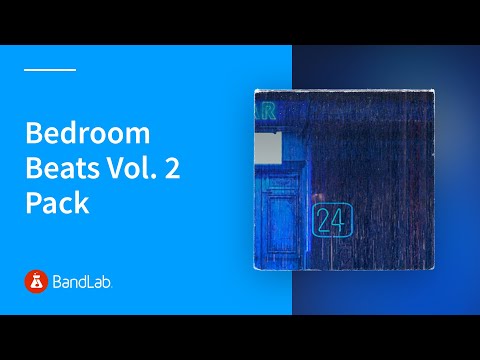
More FREE bedroom beats, melodies, loops and samples.
Listen, preview and download all the loops here: http://bnd.la/bedroom-beats-vol-2-sp
BandLab Sounds gives you unlimited access to an extensive royalty-free sample library with tens of thousands of sounds to choose from, all for free. All samples are uncompressed (.wav) and royalty-free. They can be downloaded via web or mobile and are compatible with all major DAWs. Browse all our samples and loops on BandLab Sounds: https://www.bandlab.com/sounds
BandLab is a cloud platform where musicians and fans create music, collaborate and engage with each other across the globe.
To find out more about BandLab, click the links below:
Available through the browser at http://bnd.la/musicstartshere
Download it now on Google Play Store: http://bnd.la/android
Download it now on App Store: http://bnd.la/ios
Video by Black Lion Audio via YouTube
Source

"After years of modding interfaces from other companies, Black Lion Audio finally released its own audio interface and IT. IS. BEAUTIFUL. Find out why." ~ Jacob Dark
Jacob Dark
https://www.facebook.com/jacobdarkphotography/
https://www.instagram.com/jacobdarkphotography/
#blacklionaudio #revolution2x2 #revolution #usbinterface #interface #recordinginterface #recordingstudio #homerecording #studiolife
Video by Avid via YouTube
Source

Join award-winning live sound engineer and Avid Senior Product Specialist Robert Scovill for episode 21 of “The Lab” series.
▶️ https://www.avid.com/s6l
Follow Avid Live Sound:
https://facebook.com/avidlivesound
https://instagram.com/avid.livesound
Tweets by AvidLiveSound
https://www.linkedin.com/showcase/avid-live-sound
https://www.snapchat.com/add/avidtechnology
https://www.tiktok.com/@avidtechnology
Video by BandLab via YouTube
Source

In this BandLab beat making tutorial, we show you the music production techniques to make a Kygo style drop. Follow along with the lesson, step-by-step and use BandLab’s free online music-making app and web-based Mix Editor to improve your skills. Learn new methods of music-making and composition and make your own version of the anthemic Kygo sound!
Fork the full BandLab project and get started for free at http://bnd.la/kygo-tutorial
BandLab is a cloud platform where musicians and fans create music, collaborate and engage with each other across the globe.
To find out more, click the links below:
Available through the browser at http://bnd.la/musicstartshere
Download it now on Google Play Store: http://bnd.la/android
Download it now on App Store: http://bnd.la/ios