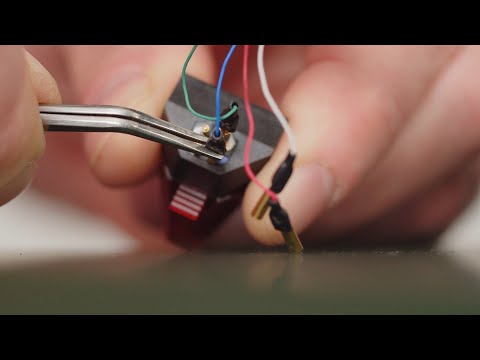Video by Ortofon via YouTube
Source

In this video, Leif Johannsen, Ortofon’s Chief Officer Acoustics and Research, explains how to upgrade your turntable with a new cartridge. Replacing your existing cartridge with a new one can seem like a complicated process. Luckily, this is not the case! Leif Johanssen takes you through the process of both dismounting your current cartridge and mounting a new one while explaining the similarities and differences between the OM5E and 2M Red.
WHY SHOULD YOU UPGRADE YOUR CURRENT CARTRIDGE?
There are many reasons to replace your current cartridge: one of them may be that you want to improve your audio experience and upgrade to a better cartridge. Another often overlooked reason is that the stylus of your cartridge is worn out. After about 1000 hours of playbacks on your turntable, your stylus starts to wear out. Not only does this mean that the perceived sound will be significantly worse, but it also means that you risk destroying your precious records. But whether it’s because you want to take your vinyl and listening experience to the next level, or it’s because your current stylus has served its duty, this video will help you with how to replace your cartridge.
CHAPTER OVERVIEW:
0:14 Intro
2:03 Dismounting your existing cartridge
5:36 Understanding the similarities/differences between the OM5E and 2M Red
7:00 Accessories that come with the 2M Red
7:32 Mounting the 2M Red
10:18 Vertical Tracking Force
11:54 Anti-skating
12:28 Recap
OTHER HELPFULL VIDEOS:
How to setup a cartridge on a turntable with an integrated headshell https://youtu.be/AcFBE5jpjSA
How to setup a cartridge on a turntable with a detachable headshell https://youtu.be/6FdVke5e7-k
PRODUCTS USED IN THE VIDEO:
Ortofon OM 5E https://www.ortofon.com/om-5e-p-551-n-1579
Ortofon 2M Red https://www.ortofon.com/ortofon-2m-red-p-317-n-1579
PLEASE NOTE:
Some of these adjustments may not be necessary or possible due to your cartridge, turntable, or setup equipment. But the more adjustment you make when setting up your cartridge, the greater experience you will get.
Always remember that cartridges are extremely delicate devices. Absolute care and attention must be given when installing your cartridge to avoid any accidental damage.
If you need more general advice on setting up your cartridge, please visit our FAQ on our website https://www.ortofon.com/support/support-hifi/faq-installation/