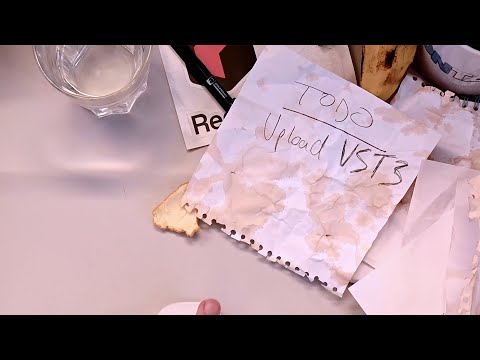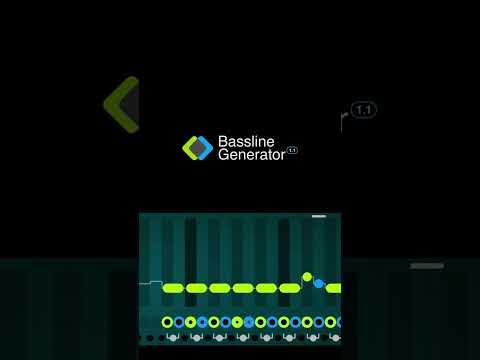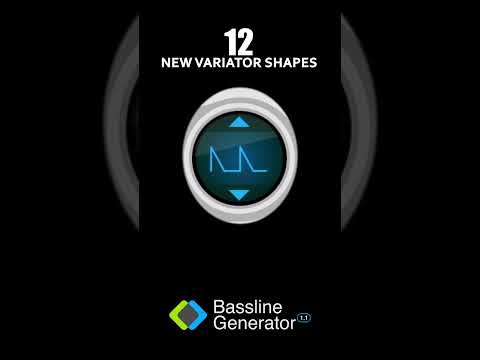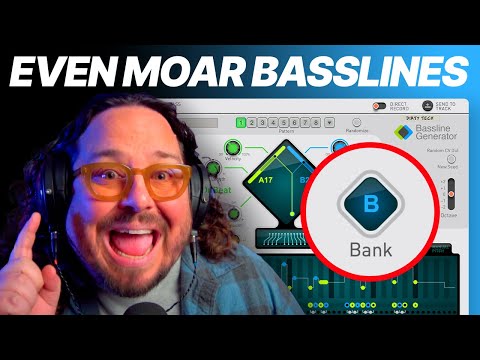Video by Reason Studios via YouTube
Source

Reason now supports VST3 plugins in the Rack! And it couldn’t be easier. Reason 12 users can install the upgrade for free and on their next launch, Reason will now find all the VST3 plugins you have installed elsewhere on your system and make them available in Reason’s browser. To welcome new plugins to the Reason Rack , Ryan shows us four great and FREE VST3 plugins that can be made even greater using tricks unique to Reason’s modular Rack environment. You can download these plugins yourself to try out these ideas and find more ways to upgrade an already existing plugin’s feature-set!
Vital Waveshaping Synth: https://vital.audio/
Gatelab Creative Gate Sequencer:
https://audiomodern.com/shop/plugins/gatelab/
Surge XT Open Source Synthesizer:
https://surge-synthesizer.github.io/
Krush distortion plugin:
https://www.tritik.com/product/krush/