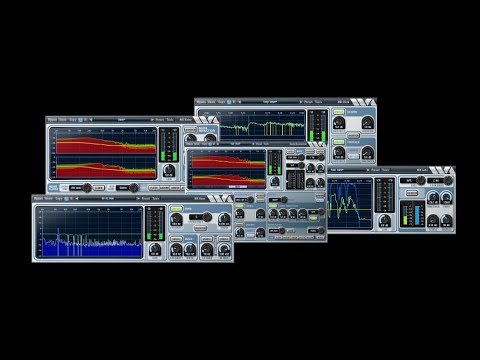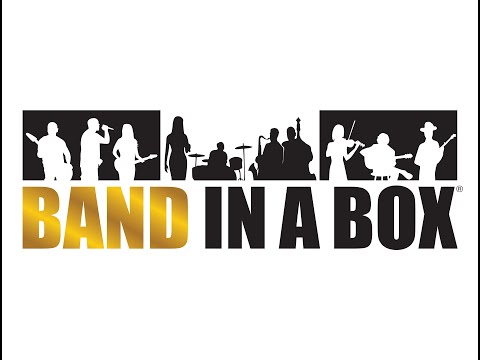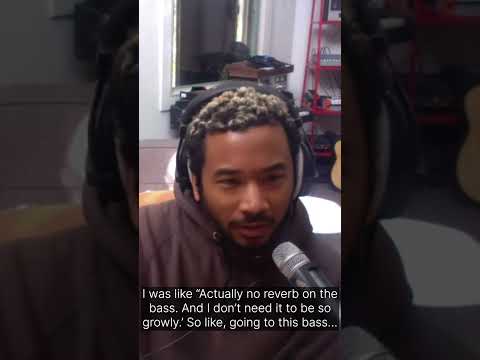Video by FL STUDIO by Image-Line Software via YouTube
Source

INDEX
0:08 The track and overview
0:32 Drums
3:50 Adding drum loops
4:35 Bass
5:52 Sidechaining (Drums ducking Bass)
7:27 Building energy!
9:28 Automating reverb
10:42 Chord progression
11:42 Motion and SFX (sound effects)
15:17 The final result.
FL Studio customers can grab the *demo project* here: https://forum.image-line.com/viewtopic.php?p=1764555#p1764555
TRY FL STUDIO [Time Unlimited] – https://support.image-line.com/redirect/TRY_FL_STUDIO
BUY FL STUDIO [Get Lifetime Free Updates] – https://support.image-line.com/redirect/BUY_FL_STUDIO
LEARN FL STUDIO [Self Teaching Resources] – https://support.image-line.com/redirect/LEARN_FL_STUDIO
NEWS – https://support.image-line.com/redirect/FLSTUDIO_NEWS
Image-Line Software