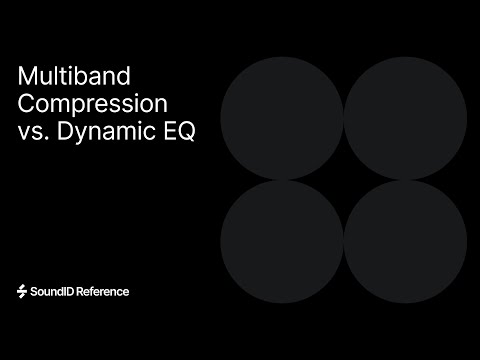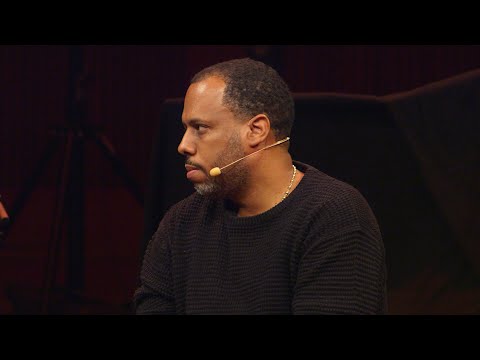Video by Reason Studios via YouTube
Source

Learn more about Reason:
www.reasonstudios.com
Last month on our Reason Combinator Livestream, Mattias was demonstrating a Combinator feature when some cool music happened and Ryan decided spontaneously to turn it into a Remix Challenge. And he made a promise: if even just ONE person remixes Mattias’ music he would also make a remix to share with the Reason community. Well people did remix it and Ryan’s back with his own remix to keep his promise and to walk people through how he approached re-imagining Mattias’ original Combinator song.
–––––––––– Contents of this video –––––––––––
0:00 Intro
4:10 Remix play-through
9:36 Remixing Mattias’ original bass
17:45 Adding another bass synth
20:10 Structuring the intro
21:22 Adding piano
28:25 Bringing in a melody synth
33:28 Introducing ambient noise
36:00 Getting a hook
40:53 Bass guitar
45:05 Revisiting the melody synth
50:48 Sidechain noise and last vocal
52:43 Conclusion