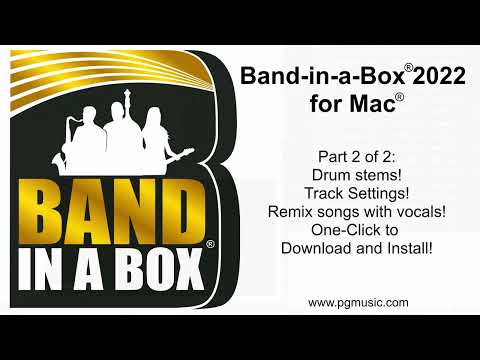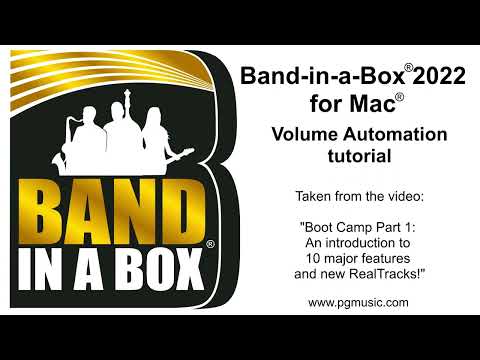Video by Reason Studios via YouTube
Source

Every new song idea starts with a spark, and thousands of music makers have been relying on Output Arcade and Reason+ as two of the best production bundles to help generate musical ideas. Output and Reason Studios have teamed up to pair these two powerful plugins together, offering access to hundreds of instantly playable, mind-blowing instruments—the perfect starting points for the next idea.
Both the Reason Rack Plugin and Arcade support all plugin formats (VST/AU/AAX) and can be used in any DAW, whether it be Ableton Live, Pro Tools, Logic Pro, FL Studio or any other major DAW.
The bundle includes two annual subscriptions—one to Reason+ and one to Arcade. The package costs $249/year (saving producers 17% if they would purchase both annual subscriptions separately), but through July 14th 2022 users can snap up this deal for just $149 for the first year.
Sign up for the bundle now at at https://plugin.reasonstudios.com/arcadebundle
A huge shoutout and thank you to Yana Mahal for putting this amazing video together for us. Go and check her out at the following links: https://www.instagram.com/arianavalentina/