Video by xilslab via YouTube
Source

TUTORIAL: A QUICK TOUR OF THE CHOR’X 2.0 FEATURES
In this video you will see how simple it is to use Chor’X 2.0
Video by xilslab via YouTube
Source

TUTORIAL: A QUICK TOUR OF THE CHOR’X 2.0 FEATURES
In this video you will see how simple it is to use Chor’X 2.0
Video by WaveArtsAudio via YouTube
Source

In this one minute tutorial we we add a Master Verb 6 to the return channel and send some lush synth plucks from the Arturia Prophet V3. We ensure we have beat synced our pre-delays using the excellent Swiss Army Meter plugin from Noir labs which gives us calculations based on BPM. We then Buss the Returns back to a channel where both the dry Prophet channel and the Master Verb are being sent. This lets us control both the wet and dry signal independently .
This is a simple set-up but comes in handy when using groups or busses when you need to maintain your send / return relationship.
Video by Reason Studios via YouTube
Source

#shorts
A question we see asked pretty often when people are evaluating Reason+ is "I’ve got Reason 9.5, so what’s included that’s new for me?" We wanted to help answer that question in one quick-fire list.
Video by FL STUDIO by Image-Line Software via YouTube
Source

Hey #FLStudioGang!
We’re excited to open our new FL Studio Signature Sound series with a track breakdown from none other than TM88. He’s the producer behind hits like Lil Uzi Vert’s "XO TOUR Llif3", Drake’s recent Billboard #1 "Way 2 Sexy", and countless others.
#FLStudio
TRY FL STUDIO [Time Unlimited] – https://support.image-line.com/redirect/TRY_FL_STUDIO
BUY FL STUDIO [Get Lifetime Free Updates] – https://support.image-line.com/redirect/BUY_FL_STUDIO
LEARN FL STUDIO [Self Teaching Resources] – https://support.image-line.com/redirect/LEARN_FL_STUDIO
00:00 Signature Sound Series
00:29 TM88 talks 808s
01:27 How the Hi Hats came to be
01:56 Melody
02:17 Chords
02:58 Synths – GMS
03:09 Strings – Sakura
03:22 Piano – FL Keys
03:52 Synths – Harmless
04:05 Slide Notes
04:22 Cello – Sytrus
04:40 Full Beat
05:20 Conclusion
NEWS – https://support.image-line.com/redirect/FLSTUDIO_NEWS
Image-Line Software
Video by Ableton via YouTube
Source

KMRU explores the influence our surroundings can have on hearing and composing. Check out an interview with KMRU and download his free field recordings on the Ableton blog: https://www.ableton.com/blog/kmru-spaces/
Director/Editor:
Ralf Kleinermanns
DoP Berlin:
Tobias Lindner
Sound Recordist Berlin:
Joseph Joyce
DoP Nairobi:
Emma M. Nzioka
Additional Footage Nairobi:
Documentary "Field recording workshop w/KMRU ‘Under the Bridge’ ADE 2020", Emma M. Nzioka
Music:
KMRU: OT – Soundtrack (Album: Logue)
KMRU: Lost Ones (Album: Opaquer)
Joseph Kamaru: Mukarara Nake
KMRU: Ulmma (Album: Jar)
KMRU: Jinja Encounters – Instr. Mix (Album Logue)
Keep up with KMRU:
https://kmru.info/
https://www.instagram.com/_kamaru_/
https://kmru.bandcamp.com/
Tweets by joseph_kamaru
#ableton #kmru #documentary
Video by Reason Studios via YouTube
Source

We asked some of our favorite producers to challenge themselves to create a brand new beat using only the Mimic Creative Sampler in #Reason12. Here’s what they came up with.
In this episode:
– The Arcitype – Action Bronson, Royce Da 5’9, Smoke DZA
– Jonathan Ulman – 4x BMA "Session Musician of the Year" (2016-2019), "Best New Drummer 2016" Rhythm Magazine (UK)
https://www.instagram.com/thearcitype/
https://www.instagram.com/jmudrums/
#mimic #reasonstudios
Video by NUGEN Audio via YouTube
Source

Ali recently used Paragon ST for the lead synth sound on ‘Bola de Cristal’, a track she produced for Gaby Lagarda. In this video she gives a detailed breakdown of how she achieved that sound.
Please visit https://nugenaudio.com/paragonst?src=parast_vid_yt_alistone to learn more.
Video by Reason Studios via YouTube
Source

To learn more about Reason:
When it comes to the back of the Reason Rack, there are no rules. That flexibility and experimental workflow is made possible by Reason’s open routing architecture and patch cables. Just like a real world studio’s rack or a hardware modular synthesizer with its control voltage cables, Reason’s Rack is full of jacks, cables, and an open canvas for you to explore. In this primer video, Ryan helps those of you who are patch-curious get your hands dirty with custom cable routing and even synthesizer cv modulation tricks.
Video by MAGIX via YouTube
Source

Benno zeigt euch in seinem Tutorial, wie ihr eigene RGB-Glitch-Effekte erstellt – ganz unkompliziert und ohne externe Plug-ins direkt in MAGIX Video deluxe.
Obendrauf gibt es eine Schritt-für-Schritt-Anleitung für individuelle, kreative Überblendungen.
►Weitere Informationen:
https://bit.ly/3kvkVsw
Folgt MAGIX auf Social Media:
► FACEBOOK: https://www.facebook.com/MAGIX
► TWITTER: https://twitter.com/magix_DE
► INSTAGRAM: https://www.instagram.com/magix/
► Für interessante Kurse besucht die MAGIX Akademie: https://bit.ly/3iIUWwZ
Video by FL STUDIO by Image-Line Software via YouTube
Source

Login and see your personal deal here: https://support.image-line.com/jshop/shop.php?utm_source=youtube&utm_medium=organic&utm_campaign=black-friday-2021&utm_term=fanpage
Black Friday SALE | *New customers* get 20% OFF FL Studio All Plugins Edition, just $399. *Existing customers* get Upgrade Discounts! (Fruity Upgrade $310, Producer Upgrade $210, Signature Upgrade $110) Plus BONUS 2 x additional Effects Plugins (Urban Puncher and KSHMR Essentials) and 5x Sample Packs. Login to your account and visit the shop to see your personalized offer.
NEWS – https://support.image-line.com/redirect/FLSTUDIO_NEWS
TRY FL STUDIO [Time Unlimited] – https://support.image-line.com/redirect/TRY_FL_STUDIO
BUY FL STUDIO [Get Lifetime Free Updates] – https://support.image-line.com/redirect/BUY_FL_STUDIO
LEARN FL STUDIO [Self Teaching Resources] – https://support.image-line.com/redirect/LEARN_FL_STUDIO
Image-Line Software
Video by FL STUDIO by Image-Line Software via YouTube
Source

FL Studio customers can download the demo projects here: https://forum.image-line.com/viewtopic.php?p=1669229#p1669229
TRY FL STUDIO [Time Unlimited] – https://support.image-line.com/redirect/TRY_FL_STUDIO
BUY FL STUDIO [Get Lifetime Free Updates] – https://support.image-line.com/redirect/BUY_FL_STUDIO
LEARN FL STUDIO [Self Teaching Resources] – https://support.image-line.com/redirect/LEARN_FL_STUDIO
NEWS – https://support.image-line.com/redirect/FLSTUDIO_NEWS
Image-Line Software
Video by PG Music Inc. via YouTube
Source
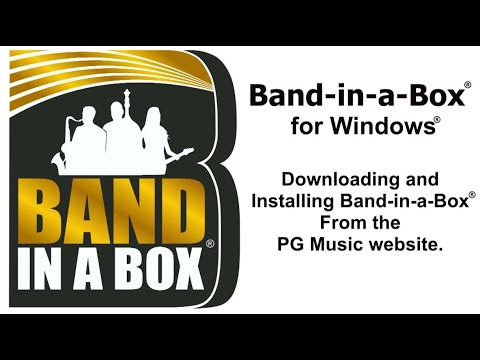
This video is an in depth tutorial that goes over downloading, installing, and activating a Band-in-a-Box® Pro package for Windows.
The methods in this video also apply to a MegaPAK.
We also have a quickstart video that summarizes this process: https://youtu.be/BYeoZjvWfMk
www.pgmusic.com