Video by iZotope, Inc. via YouTube
Source
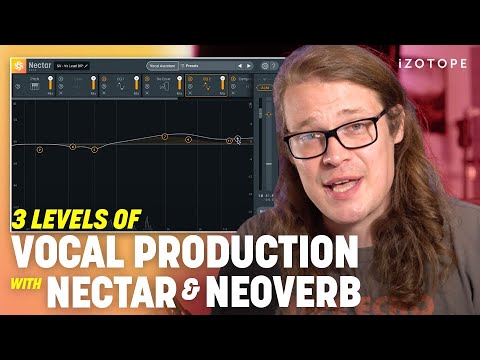
From starting with simple techniques to implementing what the pros use, learn how to produce vocals in your DAW at three different experience levels using iZotope Nectar and iZotope Neoverb. In the first level, learn how to get your vocal in the right ballpark for mixing vocals. In level two, learn how to use techniques that go beyond compression and EQ to get your vocal to sit well in the mix. And in level three, learn how to use advanced techniques like automation to make your vocal sound like it was professionally produced.
Follow along with a free demo of iZotope Nectar: https://www.izotope.com/en/products/downloads/nectar.html?utm_medium=Video&utm_source=YouTube&utm_campaign=3-levels-of-vocal-production&utm_content=Organic-Social&utm_term=Sam-Loose
Follow along with a free demo of iZotope Neoverb:
https://www.izotope.com/en/products/downloads/neoverb.html?utm_medium=Video&utm_source=YouTube&utm_campaign=3-levels-of-vocal-production&utm_content=Organic-Social&utm_term=Sam-Loose
Learn more about vocal production: https://www.izotope.com/en/learn/vocal-production.html
Chapters:
0:00 Intro
0:50 Level 1: Vocal Assistant (Beginner)
5:05 Level 2: Bus send effects (Intermediate)
14:02 Level 3: Vocal automation (Advanced)
16:25 Vocal processing: before and after
17:08 Outro
#iZotope #VocalProduction #VocalMixing
MusicBed SyncID: MB017KGH0RKV51Z
