Video by FOSTEXjp via YouTube
Source

ハイレゾ対応DAC内蔵パーソナル・アンプが登場。
FOSTEX P802-S等のハイレゾ対応スピーカーと接続するだけで、コンパクトなハイレゾ・システムが構築可能です。
Video by FOSTEXjp via YouTube
Source

ハイレゾ対応DAC内蔵パーソナル・アンプが登場。
FOSTEX P802-S等のハイレゾ対応スピーカーと接続するだけで、コンパクトなハイレゾ・システムが構築可能です。
Video by Behringer via YouTube
Source

Wireless Active Noise-Canceling Headphones with Bluetooth Connectivity: https://www.behringer.com/behringer/product?modelCode=P0E3S
Video by BandLab via YouTube
Source
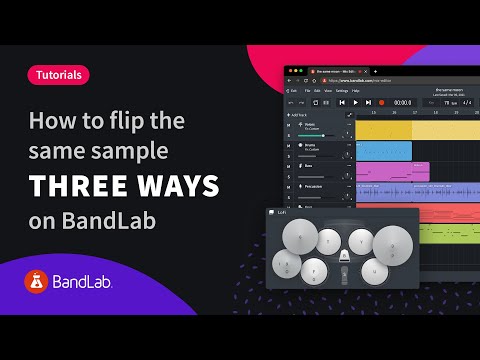
In this BandLab tutorial, we show you how a single sample from BandLab’s library of free sounds can be flipped into three different styles. Follow along and use BandLab’s free online music-making app and web-based Mix Editor DAW learn new music production techniques and make your own sample flip!
Fork the full BandLab project and make your own version here:
BandLab is a cloud platform where musicians and fans create music, collaborate and engage with each other across the globe.
To find out more, click the links below:
Available through the browser at http://bnd.la/musicstartshere
Download it now on Google Play Store: http://bnd.la/android
Download it now on App Store: http://bnd.la/ios
Video by Avantone Pro via YouTube
Source

Check out artist April Rose Gabrielli’s incredible performance of ABBA’s "Dancing Queen", played on her red Casio Privia PX-S1000 digital piano and recording through the Avantone Pro CV-12 Tube Condenser Microphone.
Follow April:
Instagram: @aprilrosegabrielli
TikTok: @aprilrosegabrielli
Twitter: @aprilrosegabrie
Facebook: https://www.facebook.com/aprilrosegabrielli
CV-12 Tube Condenser Microphone – MSRP $499
CV-12 BLA Tube Condenser Microphone – MSRP $699
Avantone Pro +1 845.378.1190
info@avantonepro.com
Visit us at www.avantonepro.com
#avantonepro #avantone #cv12 #tubecondensermic #tubemicrophone #tubmic #aprilrosegabrielli #casio #privia #pxs1000 #abba #dancingqueen
Video by Avid via YouTube
Source

When inspiration strikes, wrestling with software is the last thing you want to do. We’ll use a film score to show you great tips for streamlining your workflow when you compose with Sibelius and Pro Tools.
Video by Avid via YouTube
Source

Join award-winning live sound engineer and Avid Senior Product Specialist Robert Scovill for episode 20 of “The Lab” series.
Video by Arturia via YouTube
Source

Now a comprehensive range of audio interfaces, AudioFuse, AudioFuse Studio, and AudioFuse 8Pre are high-end, feature-packed audio interfaces for everyone; from the bedroom musician to the pro studio engineer. A perfect mix of workflow enhancing features, premium sound quality, and smart design.
» Learn more
AudioFuse: https://bit.ly/3r0vVkX
AudioFuse Studio: https://bit.ly/2YwD3JH
AudioFuse 8Pre: https://bit.ly/3iSZPVu
» Join the Community
Facebook: https://bit.ly/38il3Zg
Instagram: https://bit.ly/3p4pwoL
Twitter: https://bit.ly/364eC9B
SoundCloud: https://bit.ly/3mOKhCI
» Credits
Altius Prod
Video by ADAM Audio via YouTube
Source

STLNDRMS Talks His Streaming Setup, Getting Placements, Selling Beats Online and More | ADAM Audio
ALL music used in this video are from the man himself, STLNDRMS. Be sure to check out his pages for more vibey instrumentals.
In this interview, Atlanta-based hip-hop producer & DJ, STLNDRMS, walks through his streaming setup and equipment, getting beat placements in 2021, growing an audience as a music producer online and using Facebook Ads to grow your business and so much more. This was an insightful discussion and we hope you get a lot from it. Chris uses the ADAM Audio S3H midfield monitors in his studio setup, knowing that every texture and detail in his beats are produced accurately and translate everywhere he needs.
See the ADAM Audio S3H: https://bit.ly/3k2oTbN
▶ Visit STLNDRMS.com for all Chris’ info and available soundkits.
▶ STLNDRMS YouTube: http://bit.ly/3evgYnN
▶ STLNDRMS Instagram: https://bit.ly/2Oc7jrK
▶ Check out Sidechain Society: http://bit.ly/2OIV8lL
▶ Check out Controllerise, run by STLNDRMS, BlkCubes and Empress Rah: https://bit.ly/3qx9J0T
▶ Check out Session-In: https://bit.ly/3erEpyn
Timestamps:
00:00 Intro
01:10 STLNDRMS Background
02:34 How STLNDRMS Started Streaming
05:40 STLNDRMS Current Streaming Setup
10:12 Streaming Setup for Beginners
11:35 Type Beats in 2021
14:04 Building a Personal Brand as a Producer
15:10 Getting Comfortable Streaming
16:30 Setting a Streaming Schedule
18:12 Balancing the Business with Enjoyment
23:44 Marketing Beats in 2021 with Facebook Ads
28:18 The Atlanta Beat Community
40:34 Outro
Be sure to like this video & subscribe to the ADAM Audio YouTube Channel:
▶ https://tinyurl.com/yymzrgdf
Find out more about our company:
▶ https://bit.ly/31PyDA2
See our user’s reviews:
▶ https://tinyurl.com/y2jayw5b
Connect with us at ADAM Audio:
▶ Instagram: https://bit.ly/3lEPDRi
▶ Twitter: https://bit.ly/3bgPC0W
▶ Facebook: https://bit.ly/3hUQCuw
▶ Linkedin: https://bit.ly/3mHQy3Y
▶ Our other Channel: https://bit.ly/3lCnvy8
▶ The ADAM Audio T Series: https://bit.ly/2YWLeQ1
▶ The ADAM Audio AX Series: https://bit.ly/2Bn1rVX
▶ The ADAM Audio S Series: https://bit.ly/3jAzsm2
▶ The ADAM Audio Subwoofers: https://bit.ly/34Pwypz
▶ The ADAM Audio SP5: https://bit.ly/2EQeyAq
ADAM Audio was founded in March 1999 in Berlin. Since then the company has been developing, manufacturing and distributing loudspeakers in the field of Professional Audio.
The development of the X-ART (eXtended Accelerating Ribbon Technology) tweeter based on the 1960’s invention of the Air Motion Transformer by Oskar Heil was largely responsible for the company’s founding. Producing sound not with a piston-like diaphragm as is done in most of the loudspeakers that are on the market, but using a pleated diaphragm that is capable of moving the air 4 times faster than the folds themselves are moving was the appealing idea behind it all. The achieved results were intriguing and gave ample reason for moving forward.
#ADAMAudio #StudioMonitors #Recording #Mixing #Studio #Monitors #A7X #T5V #T7V #T8V #A77X #S2V #S3H #S3V #S5V #S5H #T10S #A5X #A3X #ADAMMonitors
Video by AllenandHeathUK via YouTube
Source

Val will look at the technical aspects of FPGA Processing, how Allen & Heath have harnessed the technology and introduced it into our digital mixing platforms.
Video by Antelope Audio via YouTube
Source

The Adaptive Vibrato is available in the expandable library of all Synergy Core interfaces. Monitor with the effect in real-time when recording or use it when mixing or mastering in your DAW without adding any CPU load.
Get the effect here: https://bit.ly/3epgRds
To create our own take on what a great vibrato should be like, we started by examining some tried-and-true circuits then incorporated our impressions into a bespoke virtual unit that gives you a whole toybox worth of vibrato to play with.
Subscribe to our channel for recording sessions, mixing tips, and more from the world’s top audio engineers and artists: https://bit.ly/2ZUBHJ7
About Antelope Audio
Antelope Audio is a leading manufacturer of analog and digital pro audio equipment such as interfaces, modeling microphones, and converters. Visit us at http://www.antelopeaudio.com
Never miss a post from Antelope Audio:
https://www.instagram.com/antelope_audio
https://facebook.com/AntelopeAudio
http://twitter.com/AntelopeAudio
Go to Source
Author: Antelope Audio
Video by Arturia via YouTube
Source

The last episode involves a presentation of the librarian capabilities of the PolyBrute Connect, explaining the differences between computer and hardware presets as well as showing how to manage and organise your sounds.
» CHAPTERS
00:00 : Introduction
» ALL TUTORIALS
Full Playlist → https://bit.ly/391dnev
PolyBrute
‣ Episode 1: Voice Architecture
‣ Episode 2: Modulation
‣ Episode 3: Morphing
‣ Episode 4: Effects
‣ Episode 5: Sequencer
‣ Episode 6: PolyBrute Connect
PolyBrute Connect
‣ Episode 1: Get Started
‣ Episode 2: DAW Workflow
‣ Episode 3: Morphing Visualised
‣ Episode 4: Sounds Management
» INFORMATION
Explore PolyBrute → https://bit.ly/3lQniHh
» JOIN US
Newsletter: https://bit.ly/3lQw9Jd
Facebook: https://bit.ly/38il3Zg
Instagram: https://bit.ly/3p4pwoL
Twitter: https://bit.ly/364eC9B
SoundCloud: https://bit.ly/3mOKhCI
» CREDITS
Presenter: Jakub Manaj