Video by Avid via YouTube
Source

Join award-winning live sound engineer and Avid Senior Product Specialist Robert Scovill for episode 17 of “The Lab” series.
Video by Avid via YouTube
Source

Join award-winning live sound engineer and Avid Senior Product Specialist Robert Scovill for episode 17 of “The Lab” series.
Video by Arturia via YouTube
Source

In this Overview tutorial Bryan takes you for a brief walkthrough of what’s behind the powerful presence of AudioFuse Studio. With his guidance, you will learn about all its benefits – tactile approach, great sonic quality, fantastic connectivity and rich software bundle plus computer management app to see how these features turn AudioFuse Studio into the masterpiece of your recording setup.
» CHAPTERS
00:00 : Intro
00:56 : 1st Benefit: Hands On Control & DiscretePro Preamps
01:18 : Signal Control
03:00 : Monitoring Section
05:56 : 2nd Benefit: Vast Connectivity
08:41 : 3rd Benefit: AudioFuse Control Center
11:20 : 4th Benefit: AudioFuse Creative Suite "
» JOIN US
Newsletter: https://bit.ly/3lQw9Jd
Facebook: https://bit.ly/38il3Zg
Instagram: https://bit.ly/3p4pwoL
Twitter: https://bit.ly/364eC9B
SoundCloud: https://bit.ly/3mOKhCI
» CREDITS
Song: Passenger by The Salvador Darlings: https://spoti.fi/39pnsBI
Video by Blizzard Lighting via YouTube
Source
![Mixtape™ Series LED Fixtures + StormChaser™ Supercell RGB Wash Pixel FX [LIGHT SHOW]](https://i4.ytimg.com/vi/gsU_721q-KQ/hqdefault.jpg)
Meet Blizzard Lighting’s brand new Mixtape™ Series — Fixtures Designed for Your Stage!
Featuring:
MAX L™ strobe/blinder/wash light
mikrokassette™ RGBW wash
minisystem™ 4-in-1 party light with wash FX + lasers
SPOTMAN™ 30-watt mini moving head
Plus the super fresh, RGB wash light StormChaser™ Supercell — a linear fixture with 59 built-in macros w/speed control; also ships with 3 different lenses to fit your style (frosted, opaque, clear).
Find Blizzard Elsewhere:
Website → www.blizzardpro.com
Facebook → www.facebook.com/blizzardlighting
Instagram → www.instagram.com/blizzardlites
Video by Avid via YouTube
Source
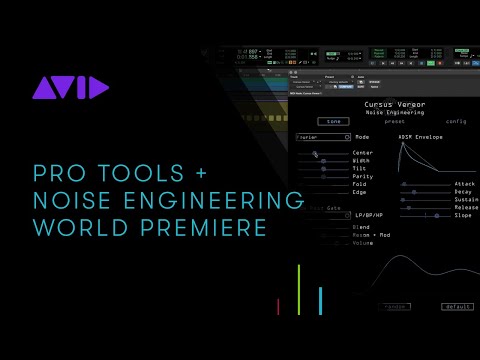
Famed Eurorack synthesizer company Noise Engineering is unleashing something huge for music creators—and Pro Tools users get it first.
Video by BEHRINGER via YouTube
Source

Video by Bose via YouTube
Source

From a good night’s sleep to a hard-core training session, our goal is to help you reach your fullest potential. That’s why track and field sprinter, Allyson Felix, chooses Bose at every point of her day.
With everyday stress, noisy neighbors, or a snoring partner, sometimes sleep can be hard. Bose Sleepbuds II play soothing sleep sounds to help you fall asleep faster and use noise-masking technology to help you stay asleep — all night long.
Feeling well-rested is crucial for a productive day. So you can grab your Bose Frames Tempo and hit the streets for your morning run. Or your Bose Sport Earbuds for a powerful gym session. Either way, the premium sound quality Bose delivers keeps you motivated.
Discover how Felix uses her Bose products to empower her sleep, her training, and her life.
Shop this video:
Bose Sleepbuds II: https://www.bose.com/en_us/products/headphones/noise_masking_sleepbuds.html
Bose Frames Tempo: https://www.bose.com/en_us/products/frames/bose-frames-tempo.html
Bose Sport Earbuds: https://www.bose.com/en_us/products/headphones/earbuds/bose-sport-earbuds.html
Follow us on social:
Bose Facebook: https://www.facebook.com/Bose/
Bose Instagram: https://www.instagram.com/bose/
Bose Twitter: https://twitter.com/Bose
Bose TikTok: https://www.tiktok.com/@boseofficial
Follow Allyson Felix: https://www.instagram.com/af85
Shop at Target https://www.target.com/c/bose-x-allyson-felix/-/N-iidxw
#Bose #Sleepbuds #BoseFrames #BoseEarbuds #AllysonFelix
Video by BandLab via YouTube
Source

In this video, we’ll show you how a few basic recordings from objects around the house can be processed and edited in BandLab’s Mix Editor to use as drum beats. We turn a tub into a kick, a jar of rice into a shaker and a couple of basic recorded hand-claps into a bright and tight, clap.
Fork the full BandLab project – http://bnd.la/everydaybeats
BandLab is a cloud platform where musicians and fans create music, collaborate and engage with each other across the globe.
To find out more, click the links below:
Available through the browser at http://bnd.la/musicstartshere
Download it now on Google Play Store: http://bnd.la/android
Download it now on App Store: http://bnd.la/ios
Video by Avid via YouTube
Source

Need to learn how to spot correct specific regions in clips? This session shows you how to accomplish your visual goal in Media Composer.
Video by Artiphon via YouTube
Source

Did you know you can take any of Orba’s gestures and use them to control your favorite software synths?
In this video, we used MIDI over Bluetooth to connect to Logic Pro and picked out some of our favorite sounds to play. You’ll hear layered synths crafted with the ANA2 synth from Sonic Academy and a boomy drumset made using Drumlab from Native Instruments.
The sky is the limit with Orba. What sounds will you try with yours?
Video by Apogee Electronics via YouTube
Source
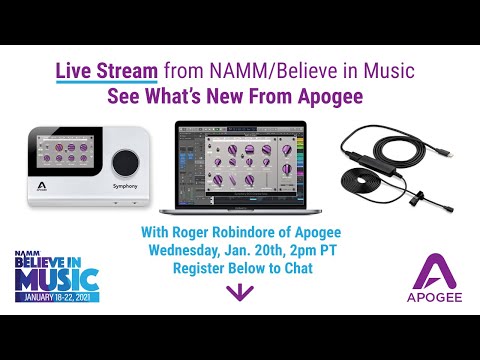
Register to watch the live stream and chat here:
https://believeinmusic.app.swapcard.com/event/believe-in-music/planning/UGxhbm5pbmdfMzE1MDI5
Join Director of Product Evangelism, Roger Robindoré, for a close-up look and listen, at the exciting new Apogee products for artists, producers and content creators. Wednesday, January 20th 2:00pm. In this 30-minute live session, we’ll demonstrate how you can:
-Dial in the sounds of ‘70s EQ, modern console compression and analog saturation with the Apogee
ECS Channel Strip, tuned by the legendary Bob Clearmountain.
-Experience Touch Screen control and zero-latency hardware DSP performance with Symphony Desktop.
-Capture your best-sounding dialog, interviews and narration while on camera with the Apogee ClipMic digital 2 lavalier, featuring Lightning and USB connectivity.
Hear all the news firsthand and get your questions answered in our live chat. Don’t miss out—add this session to your NAMM schedule now!
Register to watch the live stream and chat here:
https://believeinmusic.app.swapcard.com/event/believe-in-music/planning/UGxhbm5pbmdfMzE1MDI5
Video by BandLab via YouTube
Source

There’s so much you can do with the sounds in your track. Whether it’s a sample or recording, when you start layering them, adding effects, change the pitch, that’s when a track really comes alive. In this video, Eumonik shows us how to layer and experiment with sounds on BandLab’s web Mix Editor.
Subscribe to @Eumonik’s YouTube channel: https://youtube.com/eumonik
BandLab is a cloud platform where musicians and fans create music, collaborate and engage with each other across the globe.
To find out more, click the links below:
Available through the browser at http://bnd.la/musicstartshere
Download it now on Google Play Store: http://bnd.la/android
Download it now on App Store: http://bnd.la/ios
Follow BandLab on social media
Twitter: https://twitter.com/bandlab
Instagram: https://www.instagram.com/bandlab/
Facebook: https://www.facebook.com/bandlab.music
Video by Avid via YouTube
Source
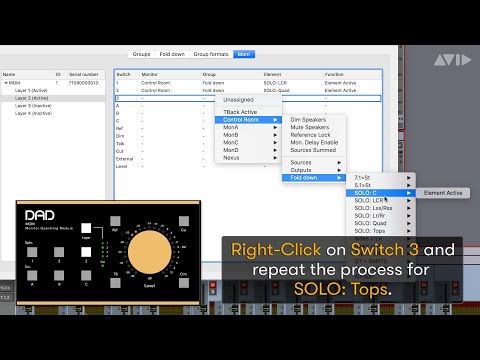
Assign multiple layers on the MOM controller for use with Pro Tools | MTRX
▶️ https://www.avid.com/mtrx
Follow Avid Pro Tools:
https://facebook.com/avidprotools
https://instagram.com/avid.protools
Tweets by AvidProTools
https://www.linkedin.com/showcase/avid-pro-tools
https://www.snapchat.com/add/avidtechnology
https://www.tiktok.com/@avidtechnology